In today’s fast-paced world, staying organised and maximising productivity is very crucial for growth. Be it making notes, creating a planner, setting goals and a lot more, all of them need to be done in a quick and organised way. This is where physical notebooks lose the game and productivity apps come to the rescue, offering us a digital arsenal of tools and features designed to streamline tasks, manage time effectively, and ultimately enhance our overall efficiency. Evernote, Trello, and OneNote are a few among the plethora of productivity apps available. But among all these, one stands out as the ultimate solution for organising your life: Notion.
Notion is a productivity app that stands out with its unique approach that revolves around the concept- “Build It Yourself”. Its flexible and intuitive interface allows users to create and organise content in a way that aligns perfectly with their unique workflow, and helps achieve greater efficiency. Whether you’re a student, professional, or someone who values organisation and customisation, Notion provides the tools to transform your productivity and unlock your full potential. Due to its versatility, it is a great option for scheduling activities, taking notes, managing projects, and much more.
Notion offers a plethora of features designed to boost the productivity of its users. Be it the website, the desktop app, or the mobile app, you start from scratch and design everything in a way that will increase your productivity. Be it structured pages, databases or just to-do lists, everything can be made according to your preferences, providing complete personalization. Another powerful feature is the ease to convert one form of data to the other. You may build a document that is both aesthetically pleasing and well-organised with the extensive collection of formatting choices in Notion. From dividing the page to styling the headings, from typing bullet points to embedding multimedia, Notion enables its users to present information in a clear and engaging manner.
The first page in notion is blank, and you are free to customise it however you like. You can just start typing as a Notepad. But what brings Notion its speciality is that ‘+’ symbol. You can choose from many types of display forms and work on them. Moreover, you can move the blocks anywhere or change them to any other form. This way you can build the perfect page for yourself. Not just that, you could also invite your friends and have an entire group project done in Notion. However, if it’s a lot of work, you can completely change the design using free templates available online. If it is still not enough, you can just copy blocks from different templates and make one of your own. This gives you a head start, helping to dive straight into work without spending a lot of time on structuring the document.
This level of customisation brings a sense of fulfillment and ownership, almost like the “Ikea Effect”. Just like building a table from Ikea, all by yourself from scratch, you start with the basics, then tweak and modify it, resulting in a workspace that you would truly value, because you built it. This creates a stronger bond between you and the workspace. Additionally, Notion has the essence of “Maslow’s Hammer”, which is “If the only tool you have is a hammer, you tend to see every problem as a nail.” In simple words, if the only tool you use is Notion, everything becomes just a page in Notion. Once you become used to Notion, you’ll find yourself relying on it for all of your work.
A recent introduction in Notion, Notion AI is a feature that takes your productivity to a whole another level. It analyses user data and provides intelligent suggestions, automation, and templates. This clever feature helps create personalised templates, automates repetitive activities, and offers helpful advice. Just hit a spacebar and you can ask anything and the AI will generate the text for you. This way, you speed up your workflows and concentrate on more vital tasks. Whether it’s automating task management, suggesting relevant content, or streamlining project organisation, Notion AI maximises your productivity.
In conclusion, Notion is a productivity tool that surpasses the competition thanks to its unmatched capability, customisation, and adaptability. Because of its user-centric design, potent features, and versatility, it is the tool of choice for people looking to improve their organisation and productivity. Notion is the solution that can streamline your operations, whether you love learning or value efficient time management and simplified processes. So why wait? Dive into the world of Notion and unlock your true productivity potential.
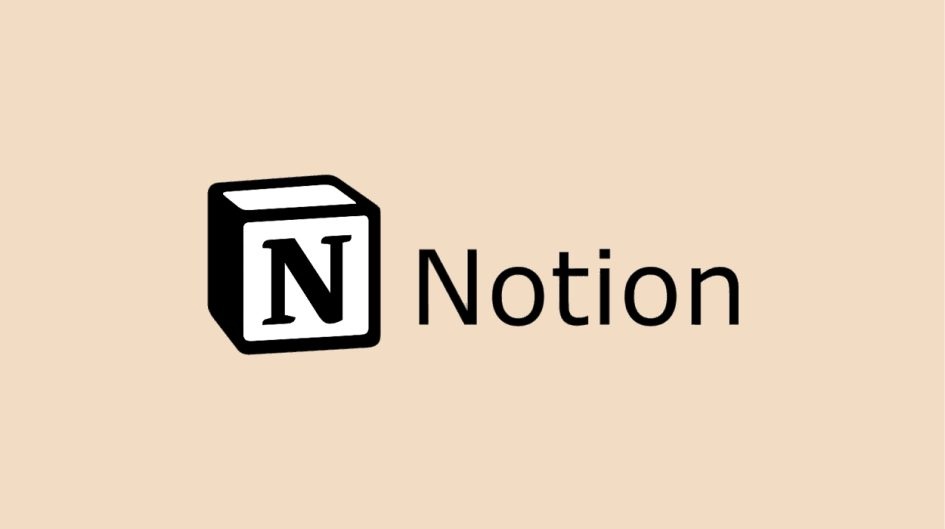


Leave a Reply