The Apple Appstore boasts of 1.5 million apps while the Google Playstore stands proud with around 1.6 million apps. With all these options to choose from, how can you know that you’re selecting the best apps to fill your home screen? College is one roller-coaster ride which gives you a lot to deal with. So, I’ve rounded up the best apps to help you manage it all.
Evernote
App Store Rating: 4 stars
Play Store Rating: 4&1/2 stars
For those of you who don’t know what it is (I hope these people are few and far between!), Evernote is the king of note taking apps. Evernote provides you with a workspace that allows you to store your notes, notebooks (that’s how notes are organized), images, audio recordings, web pages, to-do lists, files and documents and share them with your friends. Evernote has robust search features (it can search text within images as well). You can easily transfer all the information. It is beneficial on the go when it comes to referencing information.
Available for broke college students for free on iOS and Android devices. The premium version is even more useful, at $5 a month or $45 a year.
Bottom line – It’s the Holy Grail of free apps.
“You’re not going to get very far in life based on what you already know. You’re going to advance in life by what you’re going to learn here”
It’s too bad for you if the question in an exam is “out-of-syllabus” or your college professor “didn’t teach that.” It’s your responsibility to know a subject. There’s nothing wrong in putting in some extra effort. Here are some great supplementary learning apps:
iTunes U ( iOS only)
App Store Rating: 4 stars
If you use Apple devices, you will be happy to know that you have access to iTunes U, which gives you access to top-of-the-line educational courses which issue assignments along with lectures from top-notch universities like Oxford, Yale or Cambridge for free! It also lets you download lectures, course material, presentations and related content. If you use iBooks, then you can take notes and highlight important sections for review in iTunes U. With over 600,000 courses available, it’s never too late to learn something new.
Bottom line – iTunes U can be an excellent supplement since it provides a great way to pursue online education.
Coursera
App Store Rating: 4&1/2 stars
Play Store Rating: 4 stars

Coursera offers the largest and most diverse catalog of university-level classes. Coursera provides access to courses on business, computer science, data science, the humanities, and more—all developed by top universities from around the world. These universities offer both curriculum course study materials and MOOCs (Massive Open Online Courses). Sign up, study at your own pace, and supplement your knowledge for that extra advantage. Even better, learn subjects that are in the next semester beforehand on Coursera to gain supremacy. Because wouldn’t it be nice to ace your actual courses?
Available on iOS and Android for free!
Bottom line – It is a wonderful learning tool.
Here are a few more: Udemy, Khan Academy, eDX and Udacity.
Dragon Dictation (iOS only)
App Store Rating: 3 stars
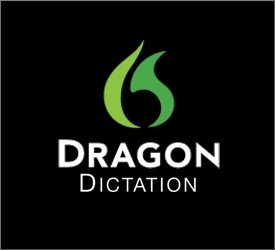
Do you have to type up an overdue assignment and your poor fingers are so tired from texting? No problem. Just start talking into Dragon Dictation and have your typing done by it. You can send a text message, write an email or post to Twitter or Facebook with this app. It works well in a quiet environment and definitely not in a place like the College Canteen. You need to be connected to the Internet while doing this though. Save your fingers for texting. Here’s a thought, you can use it for texting too where you need to type English words in full.
Bottom line – Must-have app for typing out short documents or blogs but NOT for longer documents.
App Store Rating: 4 stars
Play Store Rating: 4 stars

“The Fastest way to change yourself is to hang out with people who are already the way you want to be” –Reid Hoffman, co-founder, LinkedIn
College is a time of both personal as well as professional connections. LinkedIn is the foremost way to stay on top of business relationships. Using LinkedIn, you can list out your skills, get to know about the best jobs available, make connections, get advice and inspiration from people in the industry, find people you may know and stay informed on personalized news. The app can perform most of LinkedIn’s primary functions and gives access to its most frequently used tools. Available on iOS and Android for free!
Bottom line – Facebook with a more professional edge.
TED
App Store Rating: 3&1/2 stars
Play Store Rating: 4&1/2 stars
If you don’t already have this app, then get it now because you’re missing out on some really awesome stuff! This app inspires you with speeches (High Quality videos with subtitles in over 80 languages, Duration: 16min) by the famous and most fascinating people from all over the world and helps you stay motivated. The insights offered by experts from the fields of Business, Music, Technology, Medicine and many more, will ignite your mind! It is well-designed and very easy to navigate. You can also download videos for later. On the flipside, you can’t comment on videos like on the official TED website. Available for free on iOS and Android devices.



Leave a Reply